Bluestreak Employee FAQ
Common asked question for mobile client.

This is the same username and password you use to login into Office365
Looks like: [email protected]
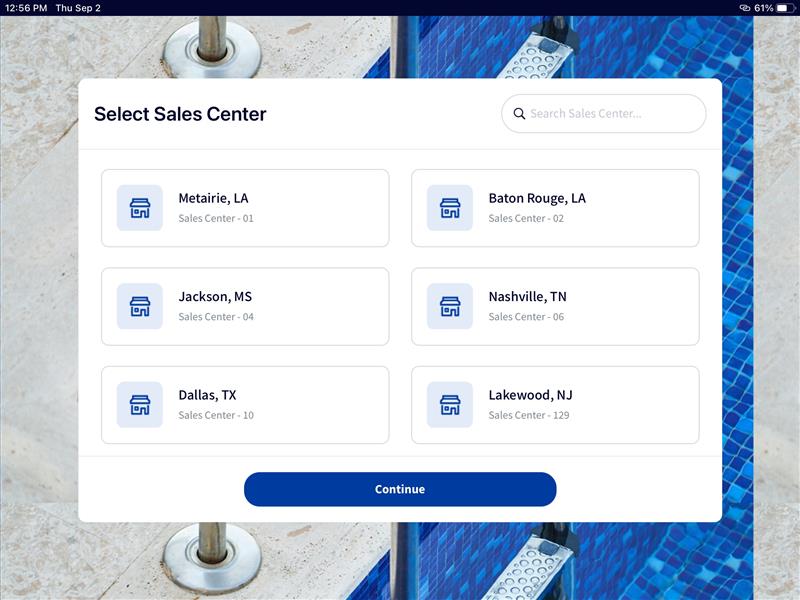
You'll need to contact your regional manager to be assigned a location. In order for locations to show up in the app a new location needs to be assigned and managened by Bluestreak Internal web portal. If you need help please contact the Help Desk.
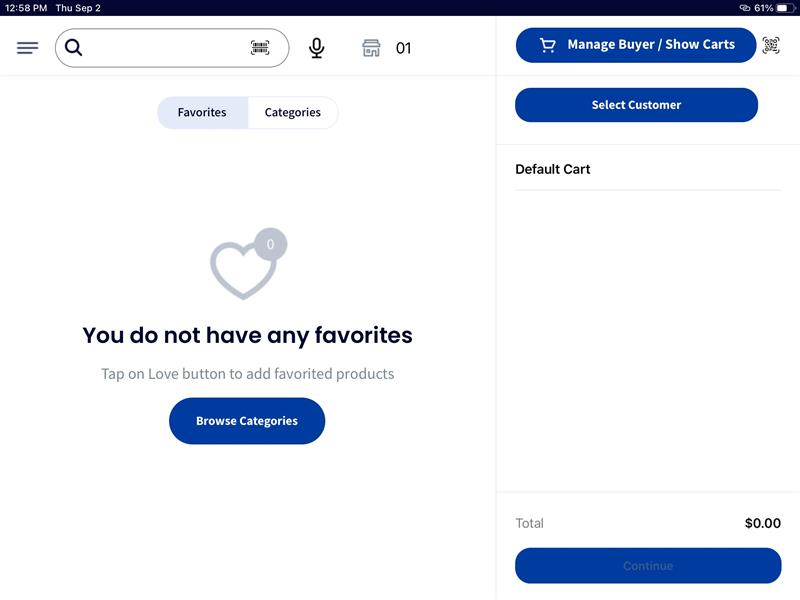
By clicking the heart icons on products it will add them to the favorites. Each device can have its own favorites at each branch, this gives each person control over the item they want to see.
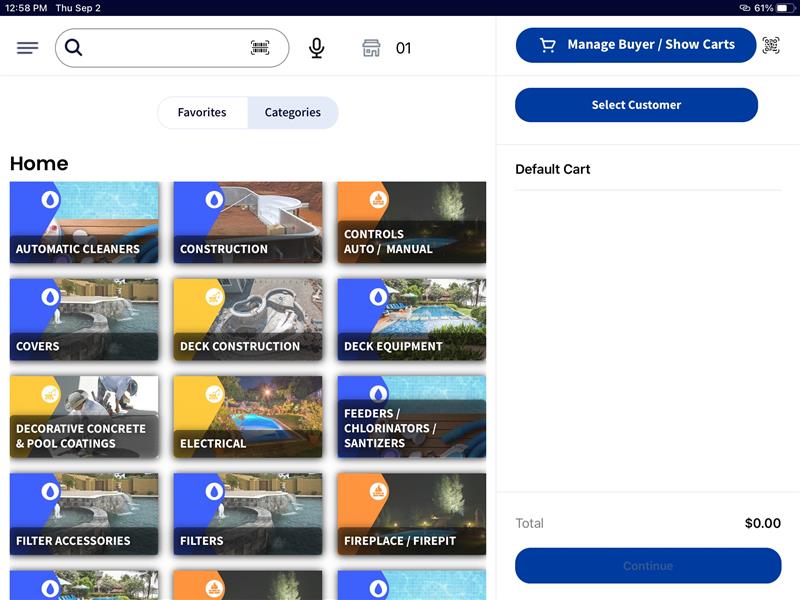
Yes you can, it will scan barcodes for products and customer's numbers. Each type of search has a barcode scanner icon. When you push the icon it will scan the barcode in the search field.
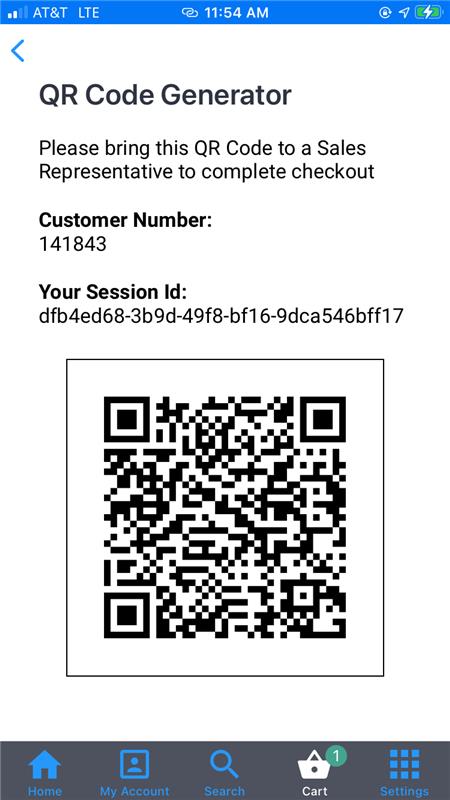
The QR code allows customers in store cart to be moved to your device. It does not mean the order is complete, you will have to review the item in the customers cart and process their order to bill and invoice the account.